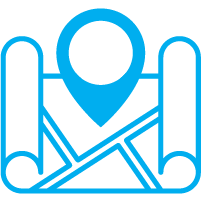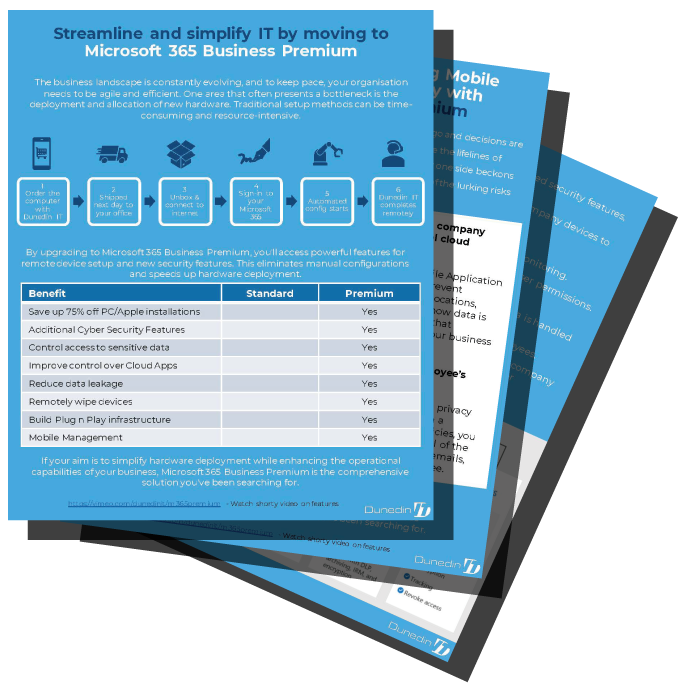IT Support & Cyber Security Services
Information Technology is a critical component of any modern business. As a Managed Service Provider (MSP), Dunedin IT can help your organisation every step of the way.
We provide IT Support, Comms, Internet, Automation (AI) & Cyber Security Services to organisations throughout the UK, with offices in Scotland and England.
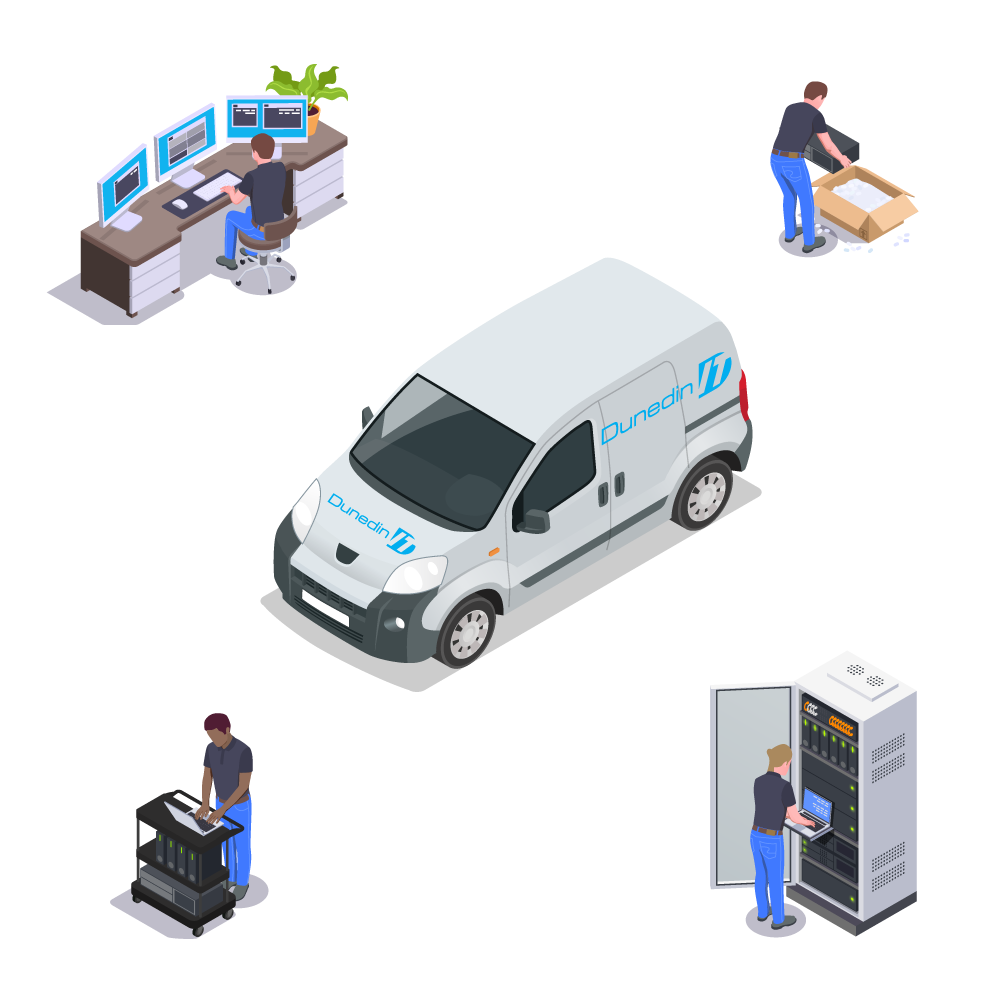
IT Support That Actually Feels Supportive.
Great IT feels like something done for you, not to you. That’s the standard we hold ourselves to – and only a great team can deliver that.
Trusted by over 200 organisations





Our ongoing mission...
"A world in which organisations have secure and inspiration IT services that benefit people and society"
About Dunedin IT
Organisations across Scotland and England have trusted Dunedin IT since 2009.
Our 25-person team brings together engineers, problem-solvers, and service-minded people who deliver technology for customers — never to them.
We combine deep technical skill with a supportive, human approach that helps modern businesses run with confidence.
Together, our four pillars — Support, Connectivity, Cyber, and AI — give organisations true end-to-end IT support from a single, trusted technology partner.
Core Services

IT Support
Fast, friendly, and reliable support whenever you need it, ensuring minimal downtime and maximum productivity.

Cyber Security
Incidents Contained. Operations Restored. Rapid response, recovery, and continuity planning so you can act fast and minimise disruption when issues arise.

Microsoft 365
We help over 200 organisations maximise the benefits of Microsoft 365, improving the tools that foster collaboration, communication, and growth.

Voice
Make and take calls anywhere with Dunedin IT’s flexible voice systems.

Automation & Workflow Intelligence
Repetition Removed. Productivity Unlocked.
Free your team from manual tasks with AI-driven process automation and RPA that runs 24/7.

Backup & Continuity
Data Secured. Business Resumed. Layered backup and recovery tested for real-world resilience, keeping operations running when the unexpected happens.

Internet
Dunedin IT delivers internet that’s fast, stable, and ready for business growth.

Certification & Compliance
Standards Met. Trust Earned. Achieve Cyber Essentials and align with recognised frameworks like IASME, GDPR, and ISO27001 to prove your resilience.
Behind the scenes we manage 30+ services and over a hundred trusted technology partners & suppliers — but we group everything into four simple pillars so you can see exactly how we support any modern organisation.
IT Support & Managed Services FAQs
Clear, honest answers about how we support your business.
We support organisations anywhere between 1 and 300 people — the model is flexible, and we adapt to what each size needs.
Yes — we support your IT person, not replace them.
Yes — most savings come from simplifying, not cutting corners.
Quickly — but more importantly, we make sure what we do actually helps you, not just ticks an SLA box.
Like many good MSPs, we focus on people and processes — but what clients tell us makes the real difference is how reliably we deliver day to day.
We can handle everything or work with your existing suppliers. It’s up to you. However, many clients choose us as their sole technology partner because we simplify their needs.
Latest Technology & Business Insights
Customer Focus: The Alnwick Garden
Trusted Technology Provider
The Alnwick Garden is a unique visitor attraction and charity, attracting 350,000 visitors per year. Their award-winning gardens deliver memory-filled experiences while supporting vital community programmes.
Request Fast, Proactive IT Support Today
Dunedin IT provides fast, proactive support that keeps your business productive, so share your details and our team will help you get the assistance you need.