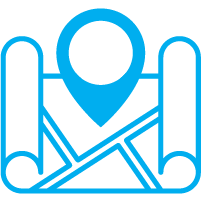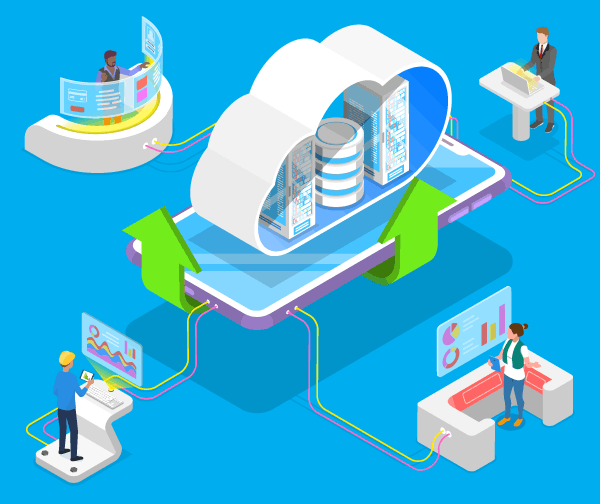Unsurprisingly since last week, we’ve been flooded with requests from clients to work from home. So we thought it would be worth sharing some insights into how we work from home, other ideas that can hopefully benefit businesses and organisations.
If you’re a customer or not, would like some advice, please email us and we’ll do our best to point you in the right direction. We’ll also update this blog post to become a resource to help organisations in these difficult times.
Microsoft Teams
We use Microsoft Teams extensively within our business to communicate and collaborate across our two offices and the number of full-time remote workers.
- Video Calling with desktop sharing
- Business chat for quicker and more interactive discussions
- Sharing of files and documents
- Creation of Team Sites that allow you to silo communication and materials around specific projects
If you’re not a fan of Microsoft products, then Slack is an excellent alternative; in fact, they started this type of software before Microsoft.
Have a backup Video Conferencing Solution
Being a Microsoft and 3CX partner, we tend to recommend Microsoft Teams and 3CX for video conferencing. Even before 2020, we have always recommended that organisations should have a primary video conference solution and a backup or an alternative solution.
Flexible VoIP Telephone
Our phone system can work from any internet-enabled device. When you ring Dunedin IT, the engineer might be working in Edinburgh, Glasgow, Poland, Alnwick or London. With more staff using their mobile devices for work, it means they can make any business-related calls via the App and keep their mobile number private.
There are many Cloud VoIP providers out there, which one you should use depends on your location and the importance you place on phone calls into your business.
Business Grade Firewall with VPN
Virtual Private Network (VPN) is how the majority of businesses have been working remotely for the last 25 years. We suggest only using business-grade firewalls, which require separate VPN licenses often provide better security, consistent reliability, and improved performance over freebie services.
Live Video Feed
This is one of our favourites. It started as a way for the Glasgow and Edinburgh offices to feel more connected, see who was in the office. Over time, those working from home have adopted this, and they feel more connected. One of the engineers who works remotely actually picks up background conversation and then rings or messages you with his input.
Cisco Webex – Free at the moment
Secure Remote Desktop Access
For some organisations, it makes more sense to remote into their desktop computer using secure software. If you work on large file sizes, complicated and expensive applications, then this approach has more merit than going down the VPN route.
Dedicated Remote Desktop Server
This can be an expensive one for small businesses, but you can get what is called Remote Desktop Server, which you guessed it is a server that multiple users can log in at once. A similar service is called Virtual Remote Desktop, which is a dedicated desktop computer running in the cloud. These setups can be useful for traditional applications that are installed locally.
Staff Equipment
- Ensure your staff have a dedicated desktop or laptop for remote working, otherwise use Secure Remote Desktop Access over VPN to ensure company data is kept within the office.
- Powerline devices can quickly help to extend wifi and internet throughout your house.
- Monitor, keyboards, laptop rests, and mice – Would these devices help your staff to have an improved and more comfortable working experience?
- Security – If your staff are using personal devices to access work, then please don’t forget about security
Understand the limitations of your home internet connection
- Upload Speeds – Your internet connection may be fast downloading, but the upload speed is likely to be a fraction of that.
- Latency – This is a complex one to understand, but if you or kids game online, then you might be aware of internet latency. Low latency is better for things like video and telephone calls.
- Slow Down – More businesses now have a dedicated internet connection to their premises; your home internet will likely be delivered over 20th-century technology such as TV Cable or Telephone lines. We wonder if internet providers will be ready for more people working from home during the day?
- If things go wrong – If you read the fine print, you’ll see that if things break with your internet at home, they can take days to fix, they’ll have much more relaxed SLA.
- My VPN or Phone doesn’t work – With some ISP, they lock down their supplied routers or charge extra to allow you to have such services.
Blog Articles
We’ve all been there. The frustrating meeting: disorganized, without an agenda and far too many attendees – both in the room and on the phone. When you’re done, you feel like you’ve wasted an hour of your life.
16 Ways to Help Remote Workers Feel Like They are in the Conference Room
The potential consequences of not having a business continuity plan as part of your crisis management or disaster recovery plan can be severe. Considering the number of threats a business can face today, it is surprising to learn that the majority of companies do not have a business continuity plan.
Why Remote Access Should Be Part of your Business Continuity Plan