
Windows that brings you closer to what you love
After six years, Microsoft has just delivered the latest version of its operating system — Windows 11, dubbed Windows that brings you closer to what you love!
When technology plays a more central role in our lives, tech companies are clambering to improve user experience over the previous iterations and versions.
Windows 11 is Microsoft’s response to the growing need for better technologies for home and business use.
So without further ado, let’s plunge right into answering the five biggest questions you may have about Microsoft Windows 11.
Design and Start Menu: If you’ve ever used Apple, you’ll notice that the design of macOS and the newest Windows model are very similar. The taskbar icons are now permanently centred, and Windows now has firmly rounded edges. Don’t worry Start button is still here and can be moved to the left-hand side.
New and Improved Teams: With hybrid work becoming the new normal throughout the world, new and improved teams was needed. Teams are now part of the operating system, making interacting with family, friends, and co-workers easier.
Improved Gaming Experience: When creating the new Windows 11, Microsoft made sure to consider gamers and businesses. Gamers will appreciate that the Xbox app in Windows 11 now supports Xbox Game Pass and Cloud gameplay, making gaming on Windows even more enjoyable.
Android Apps on Your PC: In addition to improving Xbox compatibility, Microsoft has effectively incorporated Android apps into Windows 11. But there’s a catch: we don’t know if these Android apps will run well on a PC.

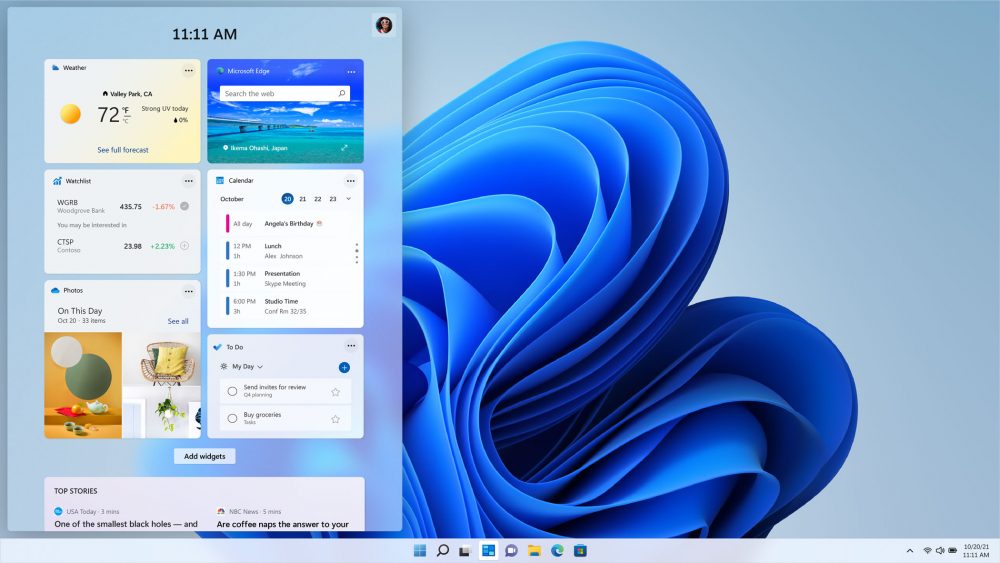


Below is the specification Microsoft recommends.
We would recommend if your business device is 3-4 years old, are you actually going to get any business benefits from upgrade, I would guess not.
I upgraded my 12 month old laptop at the weekend and the experience was good. I did decide to go for a fresh upgrade to clear out the rubbish and wipe all data.
You have nothing to worry about if you want to switch from Windows 10 to Windows 11. Go to your Settings and click “Check for Updates” in the Windows Update section.
All you have to do now is click the “Download and Install” button.
Although Windows keep your documents and files when you select upgrade, be safe and make sure you have a backup first.
Our advice for business users is to speak to your IT provider first.


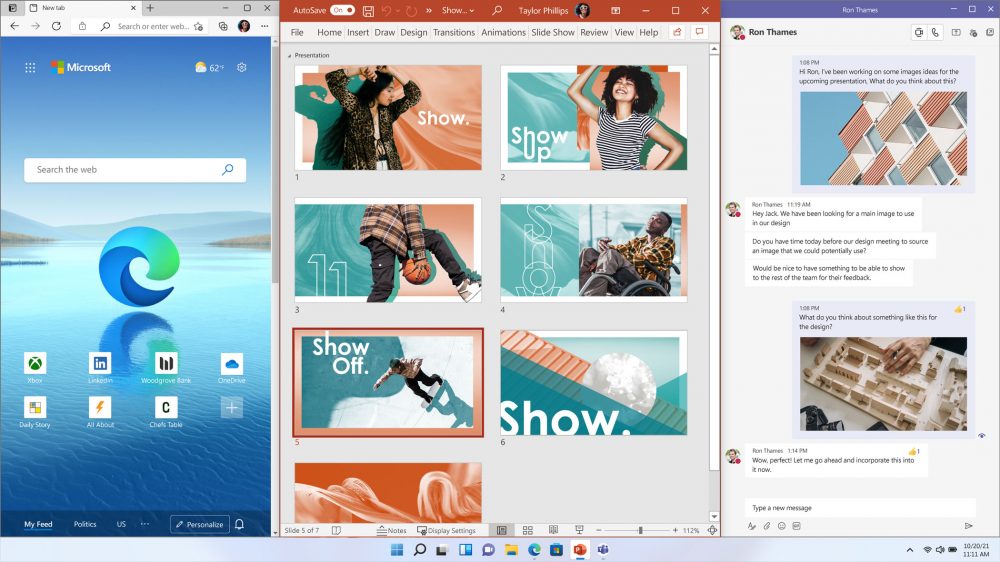
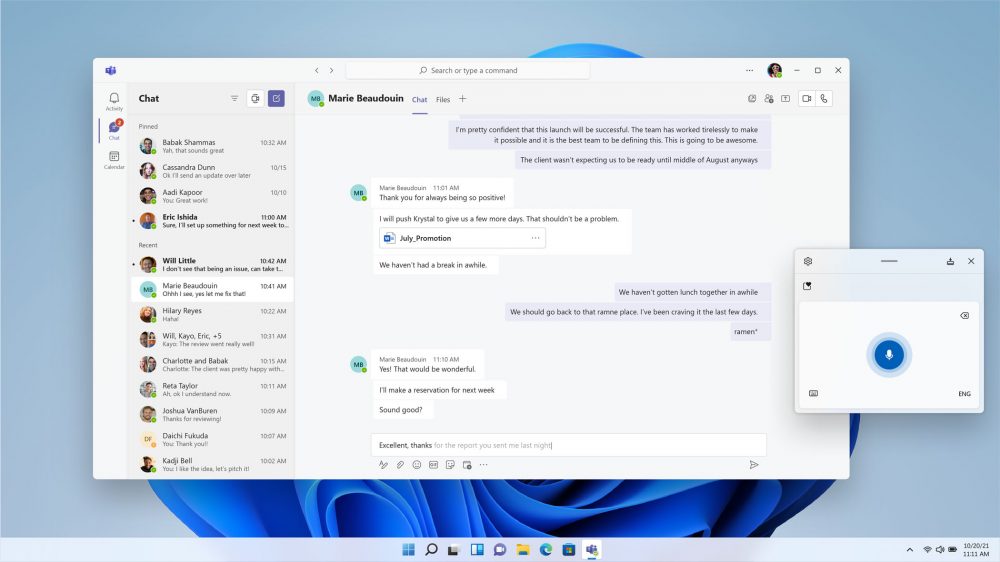
I’m afraid not – You must first purchase a Microsoft Office subscription.
If you already have a Microsoft 365 membership, you’re good to go. After upgrading to Windows 11, you need to install the Office suite by visiting Office.com and login in, it will often prompt you to download.
Support for previous Office versions (2010 and lower) has been phased down since last year.
So, if you’re still using it, I recommend making the required adjustments to prevent exposing yourself to security concerns.
Again, No.
You don’t have to upgrade if your machine isn’t compatible or can’t run Windows 11.
If your PC is compatible with Windows 11, but you don’t think the changes are required for your present workflow, there’s no harm in sticking with Windows 10.
Microsoft has stated that Windows 10 is still the best option for people who aren’t ready to upgrade their operating system.
They even made sure of it by planning a Windows 10 upgrade for later this year.
Meanwhile, Microsoft will continue to support Windows 10 until October 14, 2025.
This gives you roughly four years to consider upgrading to Windows 11 or moving to another operating system.

Technology is just a tool that helps us be more productive and efficient in our daily lives.
That means you don’t have to upgrade to Windows 11 right now if you’re not ready. So if you’re already a champion of Windows 10 and you have some critical applications already configured as you like, then probably not worth the potential paid at this point.
Let’s pretend you’re genuinely considering upgrading to Windows 11.
However, you’re curious about its hardware compatibility and security upgrades. In such a scenario, you’ll need an IT consultant willing to walk you through the process.
Schedule a 15-minute, no-obligation chat with our staff now if you need any assistance understanding the benefits and drawbacks of migrating to Windows 11.